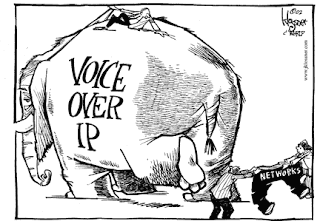|
| Is your network up here? |
Cloud computing, cloud computing! We've got lots of friends who've asked us how it works, what it does and whether or not they should care. In reverse order, the answers are: Yes they should care, it allows a user to access their data from any web-enabled computer and I'll need more space to answer the third.
Here's the Coles Notes.
Think of it as internet-based computing. The information you want, the software you need and the resources you require. It's important to know that there are different types of networks: private clouds, public cloud, community clouds, but they all operate under the same principle. Get online, login to the cloud network, and everything you store or have access to is made available from any computer terminal. It is also important to note that with the different types of cloud networks come varying capabilities and shortcomings.
The business implications are immense, resulting in much less reliance on specific physical devices. From a personal standpoint, you can access your pictures, music and videos from wherever you are. Web startups like Dropbox provide simple cloud capabilities. Each "dropbox" allows people to store files online at no cost, and can be accessed by anyone who is granted access as invited by the creator. Cloud computing is already here and the adoption curve continues to climb across personal and business networks.
In similar fashion to how cloud computing is transforming the world of data - increasing accessibility, breaking down walls, increasing reliability, saving money - unified communications makes real-time communications easy and available from and web-enabled device. It eliminates dependencies on certain platforms, certain devices, and waiting time. But now we're getting off-topic. Check out our webpage for more.
 |
| That's us! |