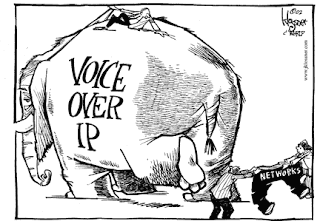Let's say that you and your friend both have service through a VoIP provider. You both have your analog phones hooked up to the service-provided ATAs.
Note: The simplest and most common way is through the use of a device called an ATA (analog telephone adaptor). The ATA allows you to connect a standard phone to your computer or your Internet connection for use with VoIP. The ATA is an analog-to-digital converter.
Let's take another look at that typical telephone call, but this time using VoIP over a packet-switched network:
1. You pick up the receiver, which sends a signal to the ATA.
2. The ATA receives the signal and sends a dial tone. This lets you know that you have a connection to the Internet.
3. You dial the phone number of the party you wish to talk to. The tones are converted by the ATA into digital data and temporarily stored.
4. The phone number data is sent in the form of a request to your VoIP company's call processor. The call processor checks it to ensure that it's in a valid format.
5. The call processor determines to whom to map the phone number. In mapping, the phone number is translated to an IP address (more on this later). The soft switch connects the two devices on either end of the call. On the other end, a signal is sent to your friend's ATA, telling it to ask the connected phone to ring.
6. Once your friend picks up the phone, a session is established between your computer and your friend's computer. This means that each system knows to expect packets of data from the other system. In the middle, the normal Internet infrastructure handles the call as if it were e-mail or a Web page. Each system must use the same protocol to communicate. The systems implement two channels, one for each direction, as part of the session.
7. You talk for a period of time. During the conversation, your system and your friend's system transmit packets back and forth when there is data to be sent. The ATAs at each end translate these packets as they are received and convert them to the analog audio signal that you hear. Your ATA also keeps the circuit open between itself and your analog phone while it forwards packets to and from the IP host at the other end.
8. You finish talking and hang up the receiver.
9. When you hang up, the circuit is closed between your phone and the ATA.
10. The ATA sends a signal to the soft switch connecting the call, terminating the session.
Source URL: http://communication.howstuffworks.com/ip-telephony4.htm